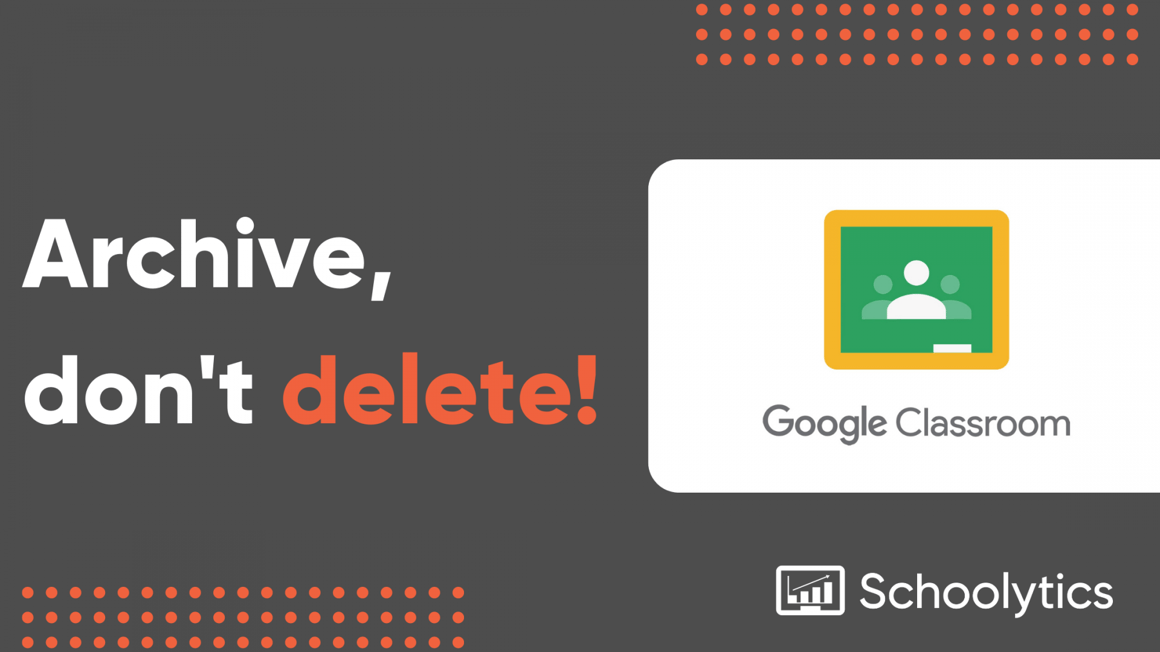When you’re wondering what to do with an old Google Classroom, make sure not to delete it. Deleting it is a permanent action so instead, archive it! That way its content will be preserved. Archiving is the best way to streamline your Classrooms and de-clutter your Google Classroom views. It’s also helpful for students to have their classes archived as well so that they don’t see old assignments showing up on their to-do lists or in their day-to-day workflows.
The most common time for archiving a Google Classroom is at the end of the school year, or at the end of the term. Often, administrators archive classrooms on teachers’ behalf, to save them the trouble and to keep the overall workspace organized. Teachers can also manually archive a classroom if they need to with just a few clicks.
Archiving checklist
Here are some things to consider before you archive your classes:
- Name your classrooms clearly so that you can easily identify them later.
- Return any outstanding student work so that your Drive is not cluttered with students’ documents.
- If you use the Google Calendar function for assignments, hide any archived classrooms from your calendar.
- If you don’t want students to have continued access to an archived class, unenroll them. Think carefully before doing so because then they will lose access to their assignments and materials.
Archived classrooms can be viewed and restored, and they’re technically available, but they’re not meant to be easily accessed. For teachers and students, archived classrooms are effectively hidden away in “storage.” This is usually fine, except that archived classrooms usually contain valuable content that teachers want to reuse.
Reusing content from archived classrooms
Copying classrooms is one way to reuse content, but it’s not the most optimal because it copies everything. You can also reuse a post from an archived classroom directly in Google Classroom, but it comes with limitations.
Instead, use Schoolytics to search and reuse assignments from any Google Classroom, whether it’s active or archived. This flexible option is user-friendly, and comes with the additional ability to share with other teachers too!