
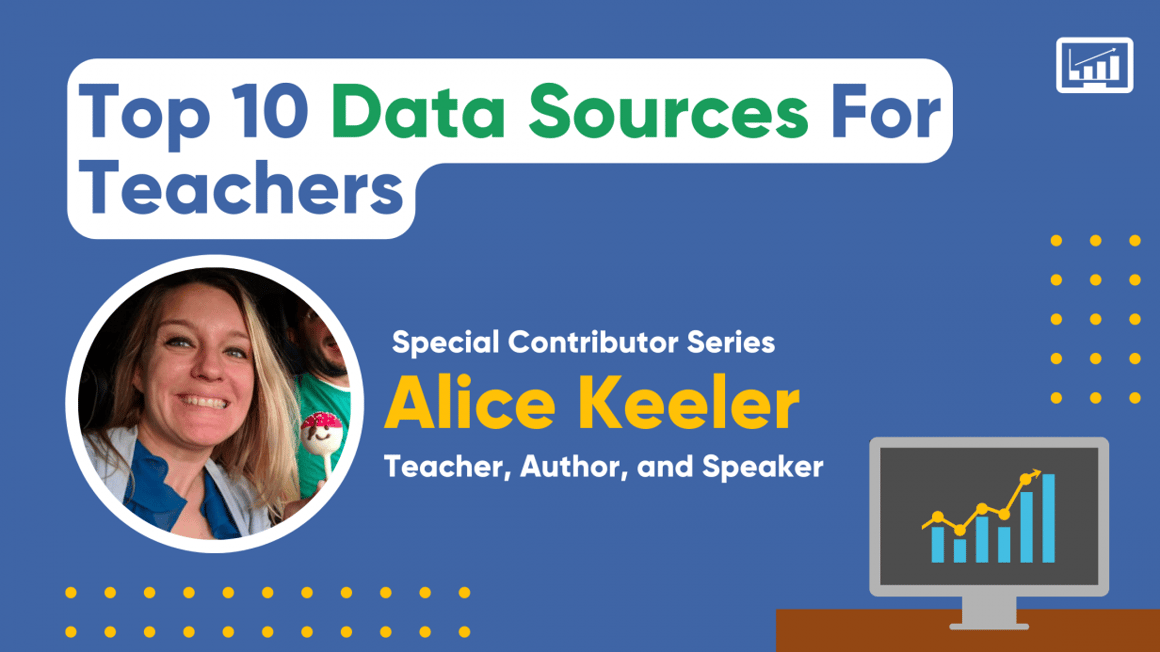
Published: January 09, 2023
One of my favorite things to say is data is not a 4 letter word… old data is. When used correctly data can be truly transformational. When used poorly it can be detrimental at worst and a waste of time at best. One of the big problems with being “data-driven” is we are told to be data-driven but not how and are not given good data to drive with!
The first key to using data is having GOOD DATA! We’ve all been there: trying to analyze data that is incomplete, old, poorly collected, or just the wrong information for the task we need it for. If I am not good at taking attendance, marking students tardy, or indicating restroom usage then it is hard to know what student behaviors are impacting student learning. Work with your grade level/subject team as well as your admin team to have consistency in how we manage data across classrooms so the data can be used in a way that is actually helpful. Making decisions based on bad data can lead to bad data decisions.
Personally, one of my main sources of data is that I use Google Classroom. This means I need to use it consistently and intentionally to ensure that I get good data that is helpful. I can not know the consistency of student work completion if I only sometimes put assignments into Google Classroom. It may seem silly to put an assignment such as “story time carpet reading” into Google Classroom but if it is a classroom activity then we want to document how students perform on all types of activities, not just digital ones.
One way to get better Google Classroom data is to use a consistent set of hashtags in your assignment description. How can you know how students are performing on group work vs individual work if you do not have a good way to track that data?
For example, these hashtags might help you stay organized:
#storytime #attendance #standard5 #worksheet #quizizz #googleforms #groupwork #individualwork #substitute #criticalthinking #paperactivity #digitalactivity
Work with your academic team to agree on a set of hashtags that you want to collectively be consistent with so you can get better data. Better data allows you to stop doing things that are inefficient or ineffective. Better data also means better parent/guardian conversations. Use schoolytics.com to track how students individually or collectively are performing on the different hashtags.
10 Sources of Data to Consider
1. Digital Student Assessments
Assessments, such as tests, quizzes, and projects, can provide valuable data on student learning and help teachers identify areas of strength and weakness. You are probably already using assessments as a data source. Using Google Forms instead of paper assessments allows you to have a summary of data on student performance.
2. Student Work Samples
Examining student work, such as essays, presentations, and projects, can provide insight into student learning and help teachers assess the effectiveness of their instruction. Use a Google Sheets spreadsheet to create a rubric that allows you to compare the results. Try TemplateTab to duplicate the rubric for each student on your roster.
3. Classroom Observations
Observing student behavior and interactions in the classroom can provide valuable data on student engagement and participation. Use a common Google Form with a dropdown for which class you are observing. Good data is both qualitative and quantitative. Have some general questions that are scored on a likert scale or multiple choice since this allows for identifying trends. It also makes it quick to gather up several different observations that align with the goals of the observation. If possible, try to incorporate a system where teachers are regularly able to observe each other. Use the Add-on Autocrat to automate sending reports after the observation.
4. Student feedback
Asking students for feedback on their learning experiences can provide valuable insights into what is and isn't working in the classroom. Again, the key is to have some sort of digital record so you can identify trends and act on long-term data. Reusing the same Google Form for students to fill out helps you to use a pivot table to analyze the data.
5. Student Progress Monitoring
Tracking student progress over time - through the use of data-tracking tools or ongoing assessments -can help teachers identify areas of improvement and provide targeted support. Particularly when we consider “learning loss”, moving to progress tracking provides better insights and improvements toward students' success. Adding hashtags for the standards to the descriptions in Google Classroom allows you to use Schoolytics to see how students are performing on each of those standards. You can also use a progress tracker in Google Sheets that has checkboxes to make it easy to see that students are making growth goals.
6. Parent Feedback
Gathering feedback from parents can provide additional perspective on student learning and behavior. How are parents perceiving their child's growth and what insights do they have on their end as to how to help them to be more successful? Parents/Guardians have a unique perspective on what works for their students. As a parent, it can be frustrating to see your child struggle with an activity that was not designed for their unique talents. Regularly opening up communication to parents to gain insights that could be helpful in educating the individuals that make up your classroom.
7. Student Interest Data
Gathering data on student interests, through the use of surveys or discussions, can help teachers design lessons that are more engaging and meaningful for students. One of the advantages of having a live teacher over computerized learning systems is that the teacher knows the students. Personalization is possible when students' interests are known and incorporated.
8. Student Attendance Data
Tracking student attendance can provide insight into student engagement and identify potential issues that may be affecting a student's ability to attend class. Be consistent as a school as to what’s considered tardy and try to collect that data. Attendance data that is oftentimes not collected is when students leave early. What is the amount of time out of class for bathroom, going to the office, or other pullouts. Schoolytics can help admins connect different sources of attendance data to how students are performing in the classroom.
9. Student Demographics Data
Examining student demographic data, such as age, gender, and socio-economic status, can help teachers understand the unique needs and characteristics of their students.
10: Student Self-Assessment Data
Encouraging students to reflect on their own learning and progress can provide valuable insights into student understanding and help teachers identify areas for support. Help students to set a weekly/monthly/unit goal and then reflect on how they performed against their goals. Pull students into the data conversation to help them to identify what they can do to improve.
Start with Good Data and Share it
Before you look at data start by trying to identify systems that will collect good data. Teachers using data they collect and use in their own classrooms is definitely helpful! However, when we collaborate with other teachers and stakeholders by looking at data together we can be even more powerful. Overall, using data can help teachers create a more effective and engaging learning environment for their students, and can support student learning and achievement.
And if you’re looking for a tool to help you achieve this, check out Schoolytics!
Related Articles


.png?width=352&name=empty%20desk%20(2).png)
Combating Chronic Absenteeism: Research-Backed Strategies for Success
Chronic absenteeism, defined as missing 10% or more of school days, is a critical issue that...
