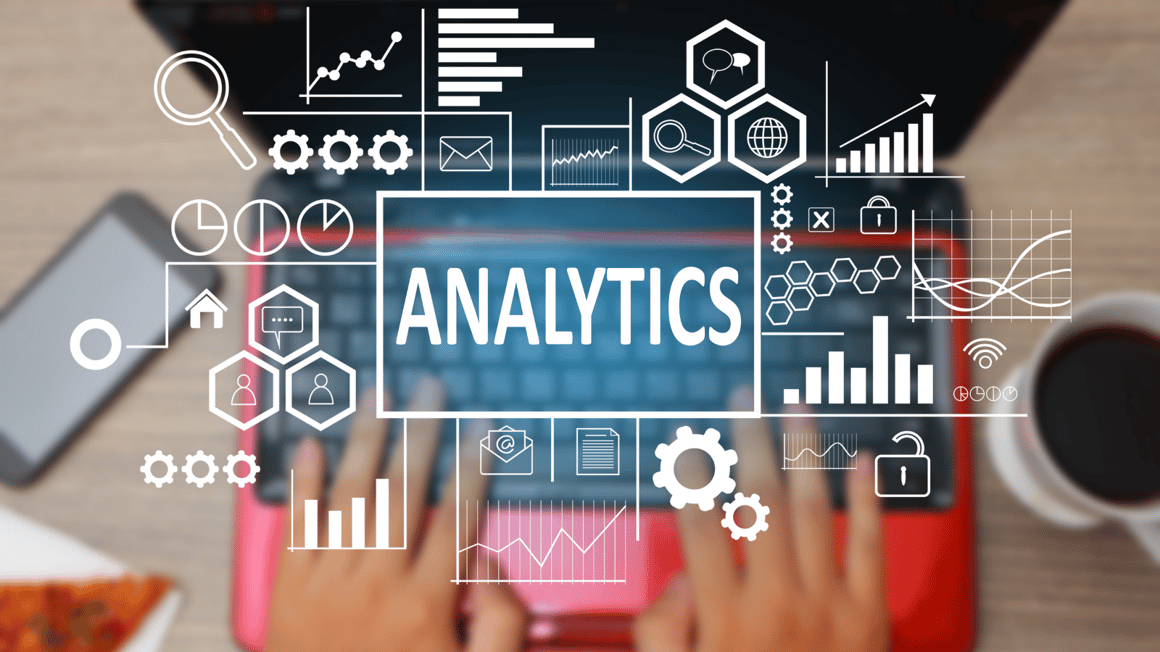In today's data-driven world, schools and districts are increasingly turning to analytics software to make informed decisions, improve student outcomes, and streamline administrative processes. Whether you're a school principal, a district administrator, or an IT leader, selecting the right analytics software can be a game-changer. Now more than ever, tracking absenteeism and monitoring student progress on assessments are critical to supporting students.
There have also been some recent changes in the K-12 data analytics market, as products like BrightBytes and Schoolzilla go through transitions at their parent companies. Districts are currently looking for and prioritizing spending on new data system and analytics solutions because there's an acute need for more information and insights.
However, most educators are not “professional data platform purchasers”; they buy data platforms very infrequently, maybe once every 5+ years. So, you’re not an expert in buying this exact type of software. On top of that, you’re probably not an expert in data analytics either. But you’re faced with a big decision that will require an investment of tens of thousands of dollars for your school district.
So how, exactly, should you evaluate vendors? What rubric should you use? What are the right questions to ask?
What We See Smart Districts Doing
We have seen many districts navigate the process of buying a new data platform. While this is slightly different for every district, there is a common process that people follow that we'd like to share with you, to save you time and help you make smart decisions.
In our experience, here are the basic steps that sophisticated districts do to make balanced, informed decisions:
1. Identify Your Needs
Before diving into the sea of analytics software options, it's crucial to understand your specific needs and goals. Ask yourself:
- What data do you want to analyze?
- What problems or challenges are you trying to address?
- What outcomes are you looking to achieve?
- How will the software integrate with your existing systems?
- Who will be using the software once it’s been implemented?
- Who needs to be part of your decision?
By pinpointing your requirements, you'll be better equipped to evaluate potential solutions.
2. Budget Considerations
Budgeting is a critical step in the software selection process. Analyze your available resources and establish a clear budget. Find out from your budget office what kinds of funding you can use for this type of software – it may need to come from a different bucket of money than curriculum, for example. Understand your buying timeline, so that you can make sure that you have all the information ready at the right time. Keep in mind that analytics software may require ongoing costs for licenses, maintenance, and support. Factor in these expenses to ensure a sustainable solution.
3. Research
Now that you know your needs and budget, it's time to research potential analytics software options. Compile a list of vendors that you think could be a fit. Look for vendors and products that specialize in educational analytics. Google is a great place to start. You can also ask your neighboring districts or districts that you believe are leading in data-driven instructional practices for their recommendations. Keep in mind that there may be innovative solutions that you (or they) haven’t heard of before!
4. Rubric
Create a scoring rubric so that you can efficiently and fairly evaluate your options. Here are some factors to consider:
- User-friendliness and ease of use.
- Compatibility with your existing systems.
- Scalability to accommodate future growth.
- Support and training options offered by the vendor.
- Data security and privacy compliance.
- Customer reviews and testimonials.
We have created a more extensive scoring rubric that you can access for free (we encourage you to download or copy this file and then edit/modify to fit your own context).
5. Intro Calls
We suggest having brief initial conversations with at least three vendors. Your goal at this point should be to see if there’s enough of a fit to schedule a demo. Keep your top requirements and rubric in mind, and communicate your needs clearly. Ask for ballpark pricing to make sure it’s not a surprise later on.
6. Demos and Trials
Once you've narrowed down your options, request demos or free trials. This hands-on experience will help you assess how well the software aligns with your needs and how user-friendly it is. Push vendors hard to see the actual environment and back up their claims that “this will work easily” or “that won’t take long.” Be sure to involve key stakeholders from your school or district in the evaluation process to gather diverse feedback. Have your rubric handy so that you can start scoring various aspects that are important to you.
7. Other key elements to confirm during the sales process
- Data Integration and Interoperability: Ensure that the analytics software can seamlessly integrate with your Student Information System (SIS), Learning Management System (LMS), and any other data sources. Interoperability is essential for efficient data collection and analysis.
- Support and Training: Consider the level of support and training provided by the vendor. A robust support system and comprehensive training materials can greatly ease the implementation and adoption process within your institution.
- Data Security and Privacy: Given the sensitive nature of educational data, prioritize software solutions that adhere to strict data security and privacy standards, such as FERPA (Family Educational Rights and Privacy Act) compliance.
- Future-Proofing: Select a software solution that can adapt to changing educational needs and technology trends. The ability to customize and expand the software as your institution evolves is key to ensuring a long-lasting investment.
8. Get a formal proposal
Once a vendor has a good idea of your requirements and goals, they should provide you with a quote and a formal proposal that lays out what they intend to provide at a given cost. When you compare different vendors, don’t just go with the cheapest option; consider value and ROI. It is also worth trying to negotiate (just like job offers, you also don’t have to negotiate just on price; there may be other services and benefits to ask for).
9. Seek References
Don't hesitate to request references from other educational institutions that have implemented the software you're considering. Hearing about their experiences can provide valuable insights and help you make an informed decision. Here are some questions to ask of your references:
- What is the customer support like? How quickly does the vendor respond to your requests/concerns?
- If you could do it over, would you select this vendor? Why or why not?
- How has your experience with the software been?
10. Complete the rubric
Using all the information you’ve gathered during the process, finalize the scoring. Although this may feel a little bit over-the-top, it’s a smart way to avoid biases in your decision making and keep your decisions grounded in evidence.
11. Make a Decision
After careful evaluation and consideration, it's time to make your decision. Ensure that you've involved all relevant stakeholders in the final choice, and don't rush the process. A well-informed decision now will pay dividends in the long run.
The Power of Change
Choosing the right analytics software for your school or district is a crucial step towards improving educational outcomes and administrative efficiency. By following the steps outlined in this guide and considering your team’s specific needs, you can confidently select the software that best suits your requirements. Embrace the power of data analytics to drive positive change in your educational community. Happy analytics shopping!
To learn more about Schoolytics' data platform, contact our team at sales@schoolytics.com.
Related Articles

.png?width=352&name=sel%20survey%20(1).png)
Schoolytics: Analyzing Student Survey Data
Surveys like the Panorama Student Survey provide invaluable insights into the social-emotional...