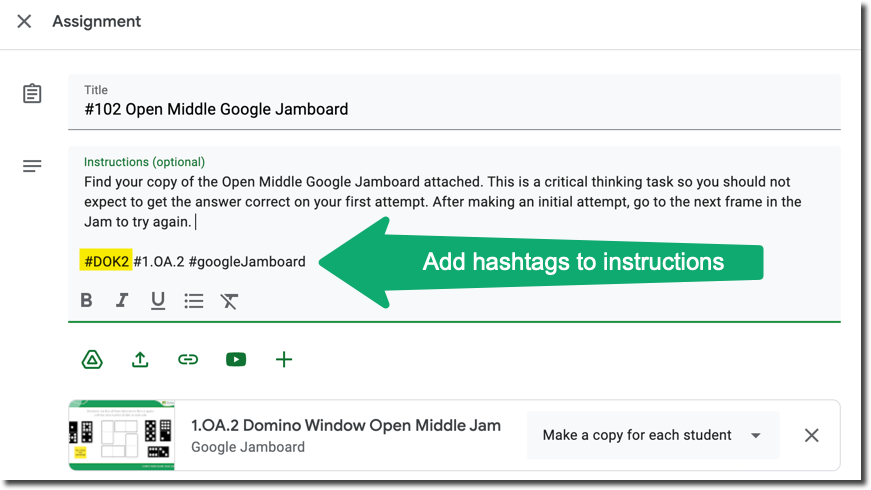Google Classroom is a platform to distribute content to students. The content can have a variety of critical thinking levels, it all depends on what the teacher adds to Google Classroom. Natively, Classroom does not offer a way to track critical thinking students are engaged in.
Depth of Knowledge (DOK)
Depth of Knowledge, otherwise known as DOK, is defined by 4 levels of critical thinking:
- DOK 1 - Recall/Memorize
- DOK 2 - Skill/Concept
- DOK 3 - Strategic Thinking
- DOK 4 - Complex Reasoning
Using Google Classroom you can not easily tell how much of your content is DOK 2 or DOK 3. With a goal of increasing critical thinking levels by reducing the number of DOK 1 assignments it would be helpful to see what percentage of your assignments are DOK 1 and if that percentage has reduced over time.
Schoolytics and Hashtags
A feature in Schoolytics is that we read the Google Classroom assignment descriptions/instructions and look for hashtags. Recommendation to add a hashtag to track critical thinking levels to your Google Classroom instructions.
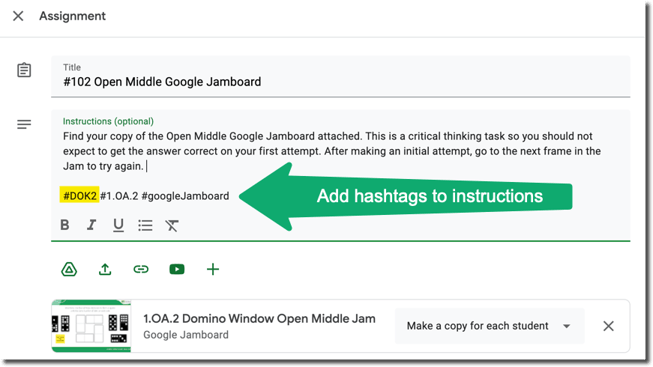
Assignment Tags Table
Look for the Assignment Tags table in Schoolytics. This will provide you a breakdown of performance by hashtag.
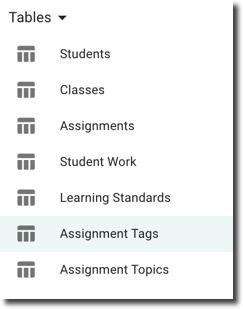
The table shows for each assignment tag:
- Number of assignments given with that tag
- Number of students assigned
- Number of completed assignments
- Percentage of work completed for the tag
- Points average for the tag
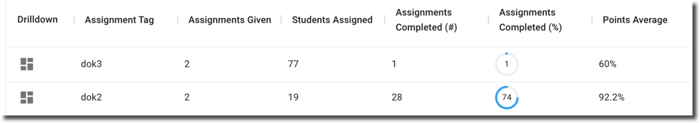
Student Performance by DOK Level
How are students performing on higher critical thinking tasks? Select the drilldown icon next to the assignment tag to view a list of students, along with their points average and assignment completion rate for each DOK level.
Assignment Performance by DOK Level
After drilling down on the assignment tag, locate the Assignments tab to view data by assignment.
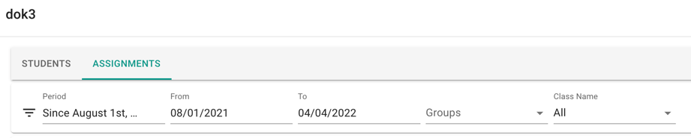
Change the Date Range
View your students growth in critical thinking by adjusting the date range filter in the Schoolytics.
Increase Critical Thinking
If we truly aim to increase the amount of critical thinking tasks we do with our students it is imperative that we have the right data to tell us if we are being successful. Schoolytics, free for teachers, can help you with this.
Free Templates to Help Track Critical Thinking
Teaching math? Openmiddle.com has free math activities for Kindergarten through High School grades. We've compiled a sample of Open Middle activities and placed them into Google Jamboard so they are ready to use with your students.
Simply add to a Google Classroom assignment as “Make a copy for each student.”
Hopefully these tips will help you document more information about each lesson in order to learn more about your instruction and your students. Happy teaching!