Troubleshooting
If you have trouble logging in to your Schoolytics Guardian Account, check the following steps.
- Your child’s teacher has added you as a guardian in Google Classroom.
- You’ve accepted the Google Classroom guardian email invitation.
- You’re using your Google Classroom guardian email address to log into Schoolytics.
- You’ve waited at least 24 hours after accepting your Google Classroom guardian invitation to log into Schoolytics
What is my Google Classroom Guardian email?
Google Classroom Guardian emails are set up through an invitation from your child's teacher. As a guardian, you must receive and accept an email invitation before you can receive email summaries.
Only teachers and administrators from your child's school can send these invitations. Invitations look like this:
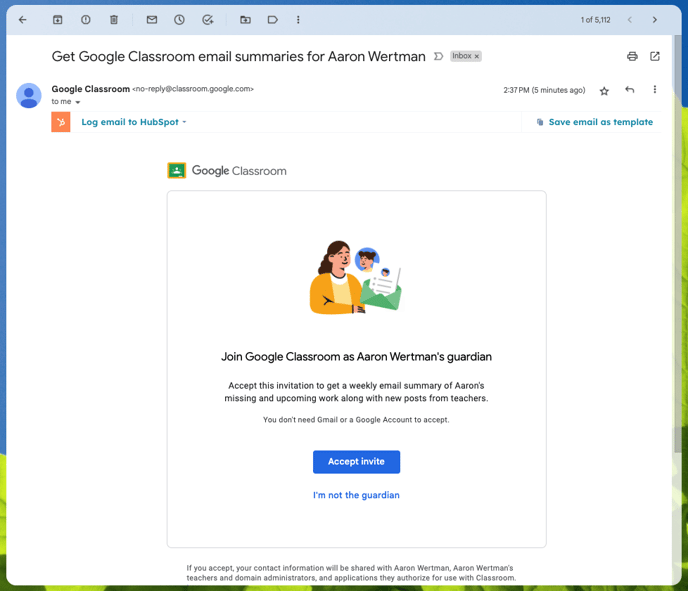
If you don’t know your Google Classroom Guardian email, ask your child’s teacher.
If you still have trouble logging in to our Schoolytics Guardian Account, contact support@schoolytics.com.
