Learning Standards in Schoolytics
You can now add learning standards to any assignments created in Schoolytics and then analyze student progress by those learning standards. This article shows how to: (1) save your default learning standards, and then (2) add learning standards to new or previous assignments.
.png?width=688&height=395&name=Type%20to%20search%20standard%20(1).png)
First, save your default Learning Standards
1. From any Assignment view, click the learning standards menu to view and save your default learning standards.
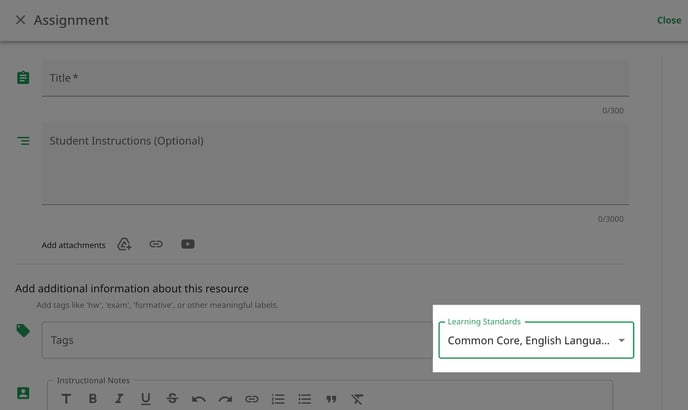
2. In the Learning Standards menu, select the Standards Domain
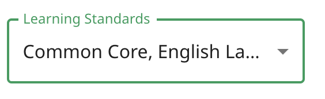
3. Then select the Subject
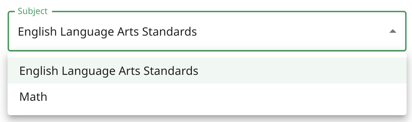
4. Then select the Grade(s)
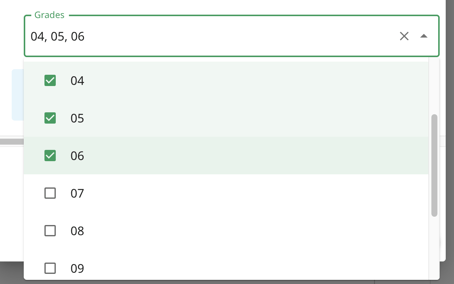
5. Then click Save.

Then, apply the relevant learning standards
You can now type any keyword or phrase in the Tags field and Schoolytics will search your saved learning standards. Click the link to see the complete standard reference.
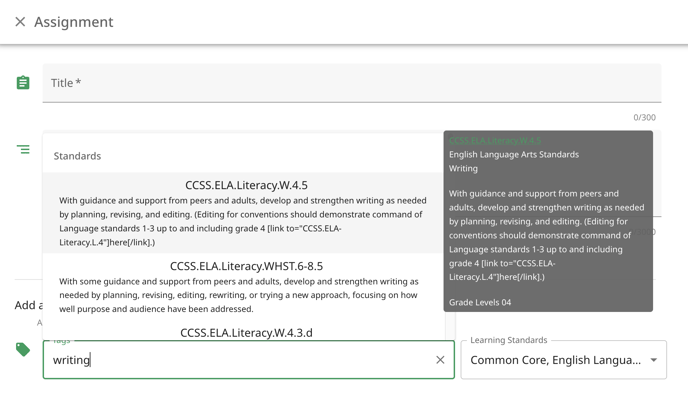
Steps to add Learning Standards to a new assignment
1. Go to your Schoolytics Workspace.
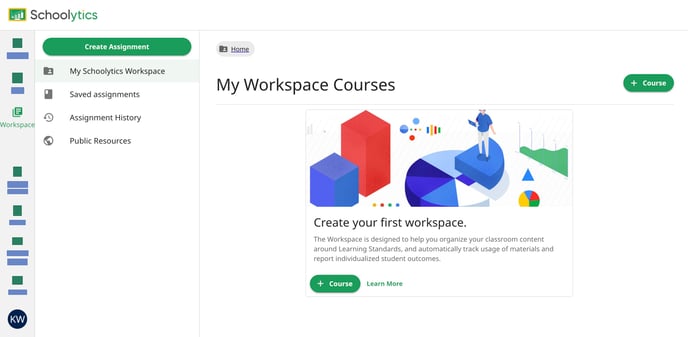
2. Click Create Assignment

3. Add your assignment information, including Learning Standards.
.png?width=688&height=395&name=Type%20to%20search%20standard%20(1).png)
Add Learning Standards in the Tags field. Search your saved learning standards by typing keywords or phrases. Click the link to see the complete standard reference.
4. Click Add to Classroom to post the assignment in Google Classroom.
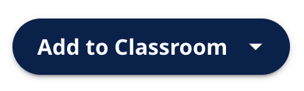
- Choose to assign now, create a draft, or schedule in the future.
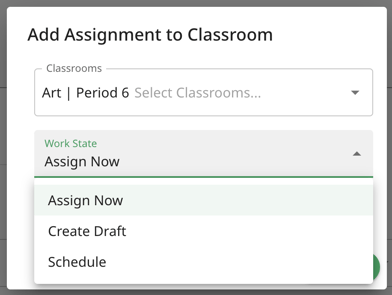
5. Your assignment is now published in Google Classroom!
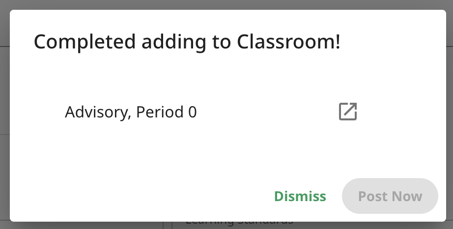
How can I monitor student progress on Learning Standards?
Track student progress on Learning Standards in Schoolytics from the Learning Standards table. Any Learning Standard you add to an assignment created in Schoolytics will be automatically added to the Learning Standards table.
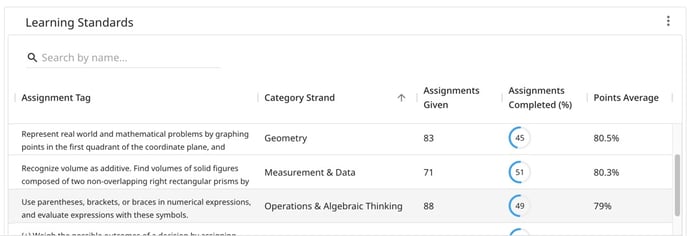
Which Learning Standards can I assign?
Currently, Schoolytics offers a bank of the Common Core State State Standards, Next Generation Science Standards, International Baccalaureate Criteria, Texas Essential Knowledge and Skills (2018). If you would like to request additional standards bank, contact our team.

How can I search and add Learning Standards to an assignment?
Type any keyword or phrase in the Tags field, and Schoolytics will search all saved standards. Click the link to see the complete standard reference.
.png?width=688&height=395&name=Type%20to%20search%20standard%20(2).png)
Can I add my own Learning Standards?
Contact our team if you would like to request additional standards added to the Schoolytics Workspace Library.
Share your feedback
The Schoolytics team is actively developing the Workspace Library to make it easy to search, create, and re-use assignments. Have a suggestion for our team? Let us know!
