Get better gradebook insights by using tags
Schoolytics allows teachers to organize and analyze student work by hashtags. Once you get started, you'll be able to organize and explore your Google Classroom data with your self-made tags in the Assignment Tags report.
Example Tags in a Student Profile
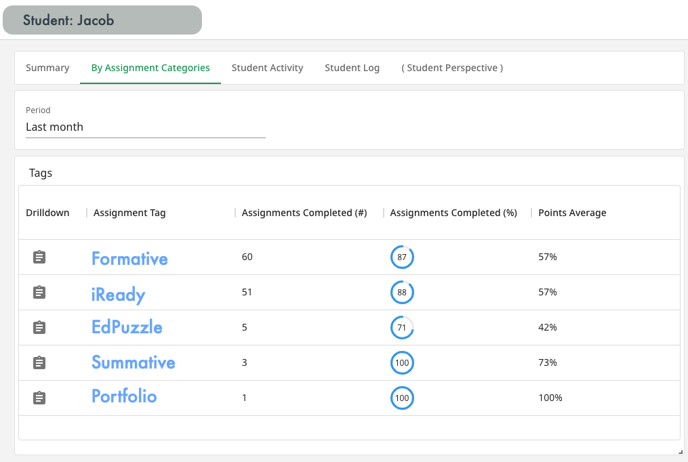
Step 1: Add hashtags to assignments in Google Classroom
Start by adding hashtags in the instructions portion of an assignment.
Examples:
#math #government #homework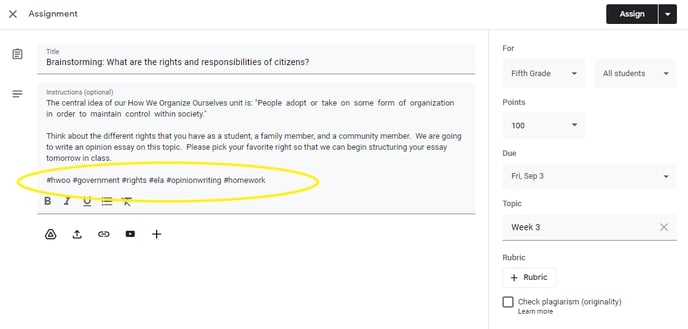
Note: Tags in the assignment title are not counted in Schoolytics
Step 2: Tags data appear in Schoolytics
Find the assignment completion metrics in the Assignment Tags table, grouped by each tag.
#Decimals #Fractions #Quantum Physics
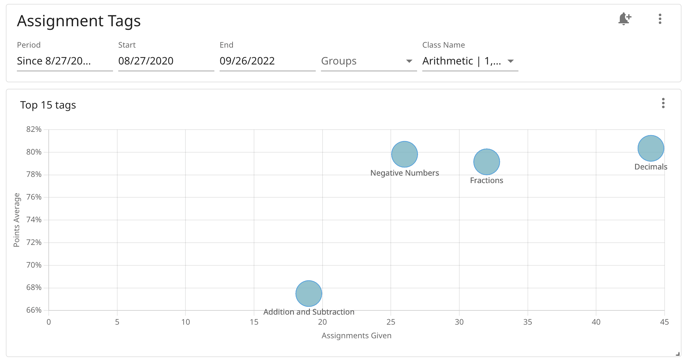
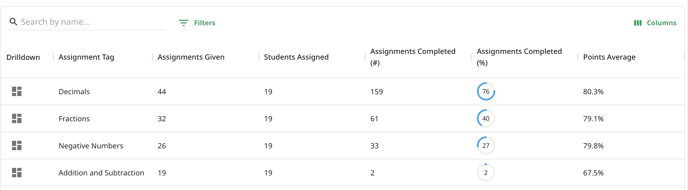
Step 3: Drill down to see tags by student or assignment
Click drill down to see student performance individually for each tag and across students by assignment.
Tags by Students
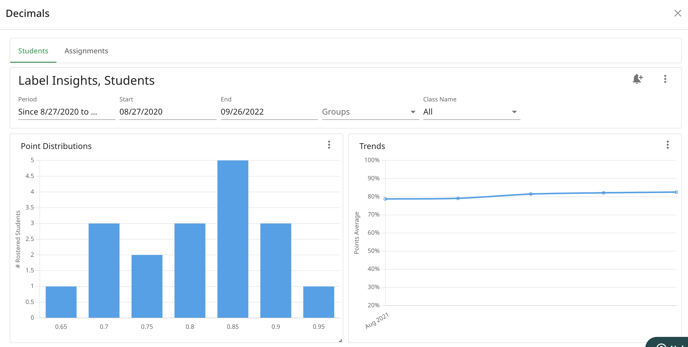
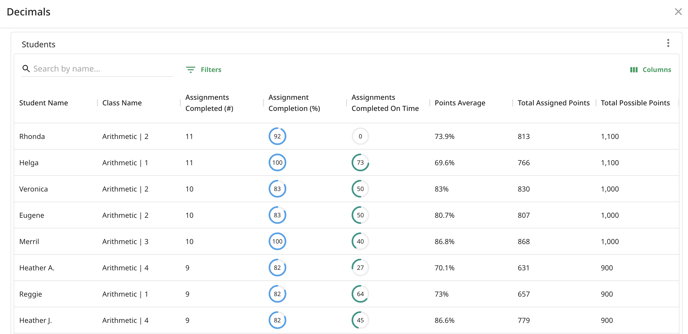
Tags by Assignment
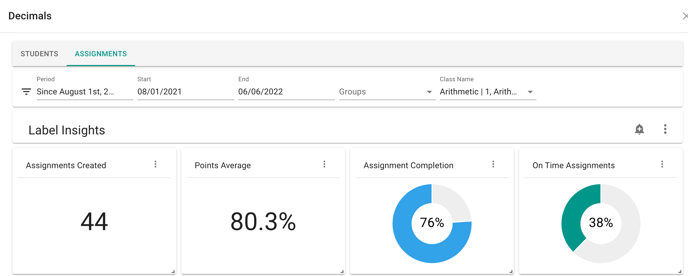
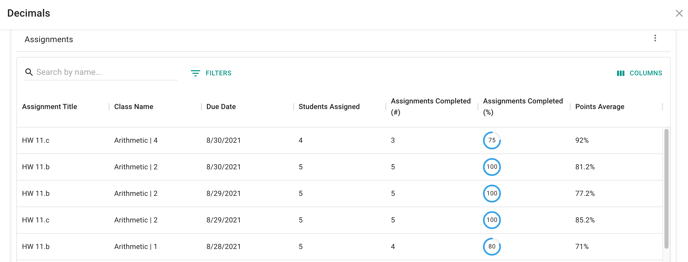
How can I use assignment tags to organize student work?
Wondering where to start with hashtags? Consider using hashtags to group assignments by subject, type of activity, or standard. Here are some hashtag ideas to try with your assignments.
- Subject
- Week number
- Type of activity
- Standards
- Assignment source
- Unit of Inquiry (IB)
- In-class / Homework
- Google Classroom weighted categories
Want more help with organizing student work?
Talk with our team about our district offerings, which bring together student work alongside attendance, behavior, and survey data.
