View student progress by topic
With a Schoolytics Teacher Account, you can analyze student performance by Google Classroom Topics. However you set up your Topics in Google Classroom, Schoolytics provides:
- A summary view of Topic performance across all students and
- A drill-down view of detailed Topic data for each student in your class.
This article shows you how to set up Topics in Google Classroom and track student progress by Topic with Schoolytics.
Google Classroom Topics
Topics help keep your Google Classroom assignments and materials organized. Some teachers use Topics to organize assignments by Week: Week 1, Week 2, Week 3. Other teachers organize their topics by content area, like Science, Math, Reading. Check out this article or visit the Classroom Help Center for more support on adding, deleting, and ordering Topics.
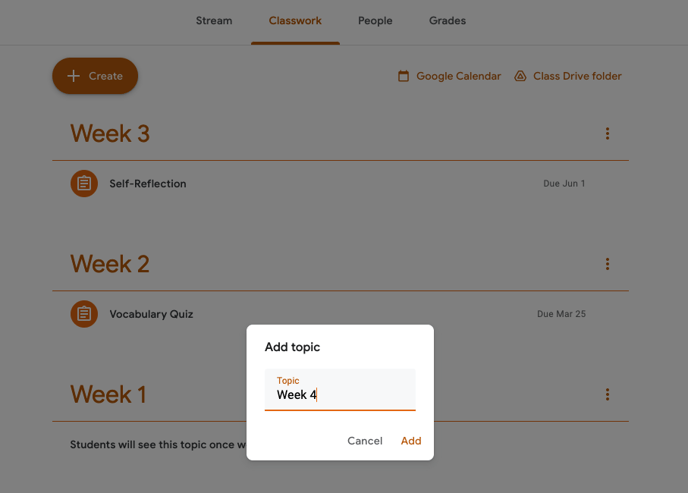
Monitor student progress by Topic in Schoolytics
Every Topic you enter in Google Classroom will automatically show up in Schoolytics. You don't need to upload anything into Schoolytics; it's all done for you! The Assignment Topics table shows the total number of assignments given, students assigned, and assignments completed for each topic across all the classes you have synced in Schoolytics. It also shows the average number of assignments completed and points average by topic across all your classes.
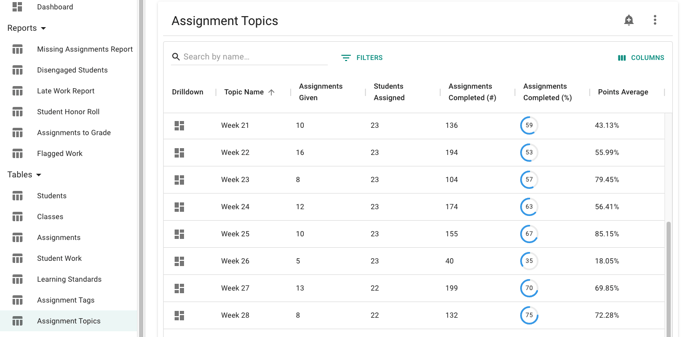
From the Topics Table, drill down on each Topic to see:
-
Point Distributions across all your students
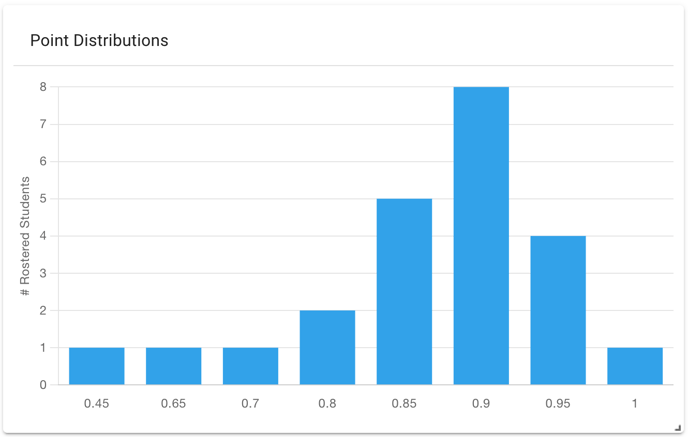
-
Trends by Points Average over time
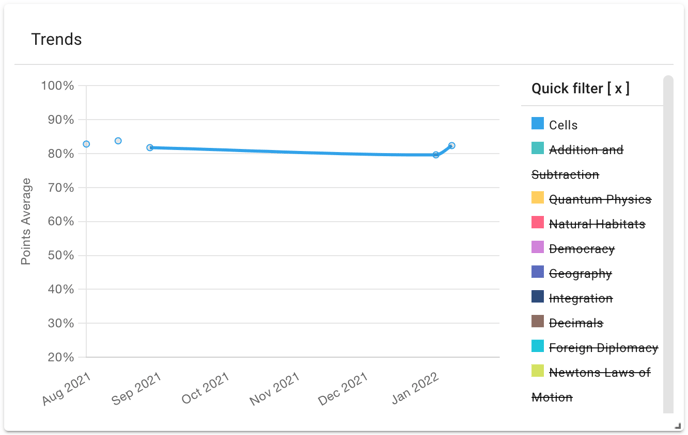
-
Individual progress for each Topic by student

As a teacher, data from the Topics Table can inform the next step in your instructional decisions.
- Which topics are most challenging for students right now? Topics with low points average or low assignment completion may be areas you want to re-teach.
- Which topics have students shown the most growth on this quarter? Use the date filters to show student performance within a range of dates.
Want to learn more about our district-wide data tools?
Schedule time to chat with our team about how we can help your district analyze student work more efficiently.
